
Update 01 september 2022
Er is een update uitgerold voor Readiant. We brengen jullie graag even op de hoogte van de nieuwe mogelijkheden.
Audio
De mogelijkheid toegevoegd om op de tekst van de pagina te kunnen klikken om vervolgens direct de audio te laten starten vanaf de geselecteerde zin of het geselecteerde woord.
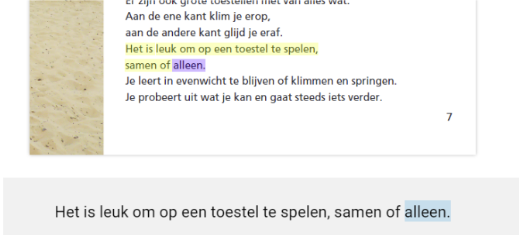
Er is daarnaast in te stellen of je de highlighting alleen in de tekst, in de ondertiteling of bij beide wilt zien. Deze instellingen kunnen per gebruiker opgeslagen worden.
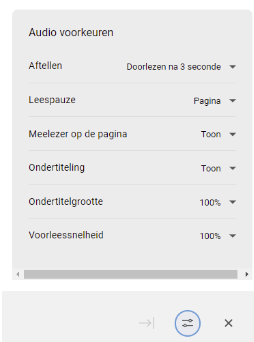
De play-knop in het menu rechtsboven speelt als vanouds de pagina vanaf het begin af.
Leespauze
De mogelijkheid toegevoegd om voorlezen van de pagina automatisch te kunnen pauzeren na een woord, zin of pagina. Deze instellingen kunnen per gebruiker opgeslagen worden.
Vertaling
De mogelijkheid toegevoegd om tekst in de ondertitelbalk te kunnen vertalen naar een taal naar keuze (26 talen beschikbaar). Deze functie staat standaard uit en kan indien gewenst toegevoegd worden aan een embedcode.
Annotaties
Annotaties hebben nu hun eigen icoontje in de Readiant menubalk. Hier kun je alle annotaties terugvinden die in het boek zijn gemaakt.
Daarnaast werken de annotaties nu ook met de 2 pagina layout en zijn andere bugs op dit gebied ook opgelost.
CMS
De mogelijkheid toegevoegd om makkelijk de audio van een document te kunnen verwijderen.
Bugfixes
Verder zijn er verschillende bugfixes gedaan voor o.a. de weergave op tablets.
Extra
Ook de belangrijke zoomfunctie is losgekoppeld van de leesinstellingen en deelt nu een menuutje met de 1 of 2 pagina-layout instelling.